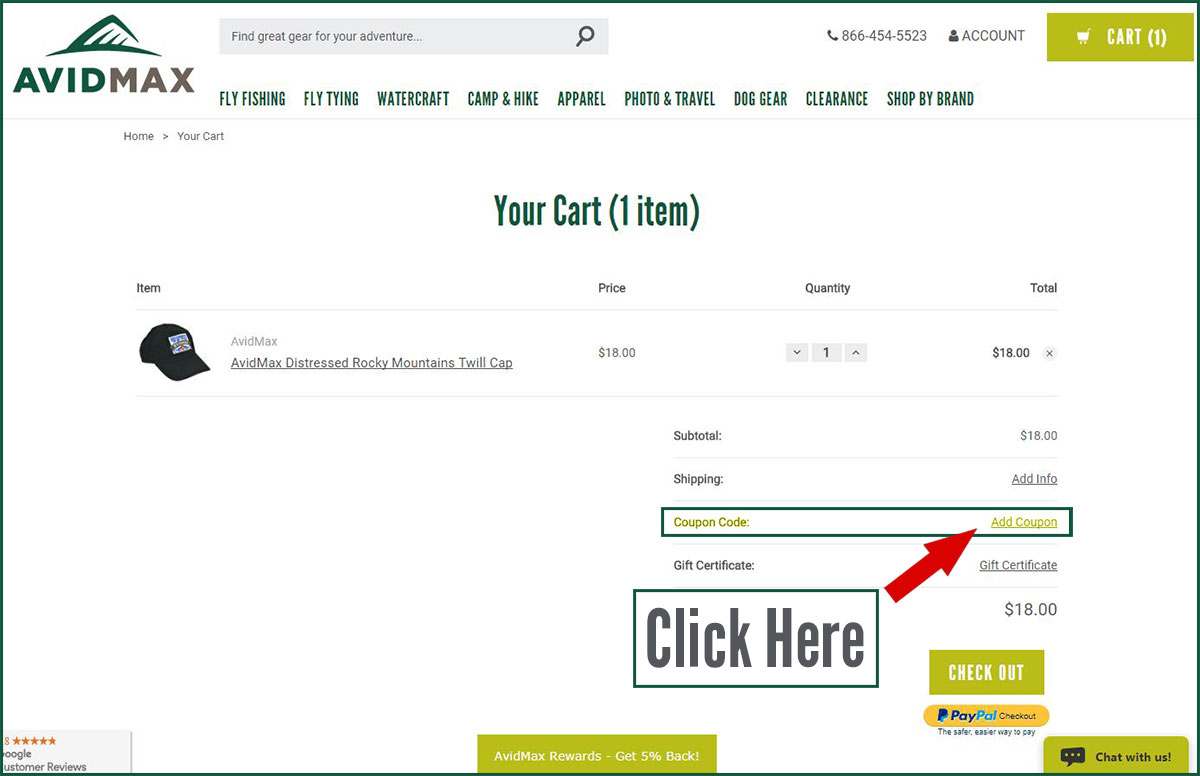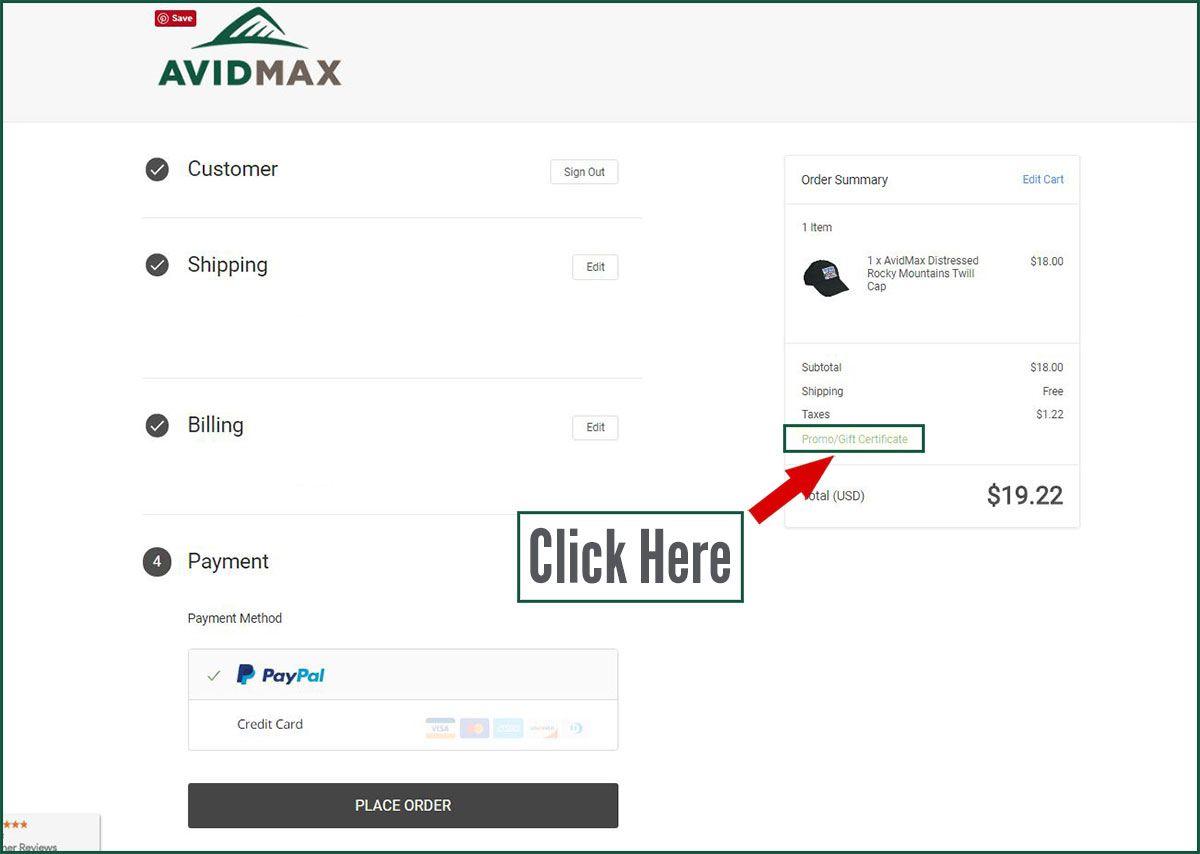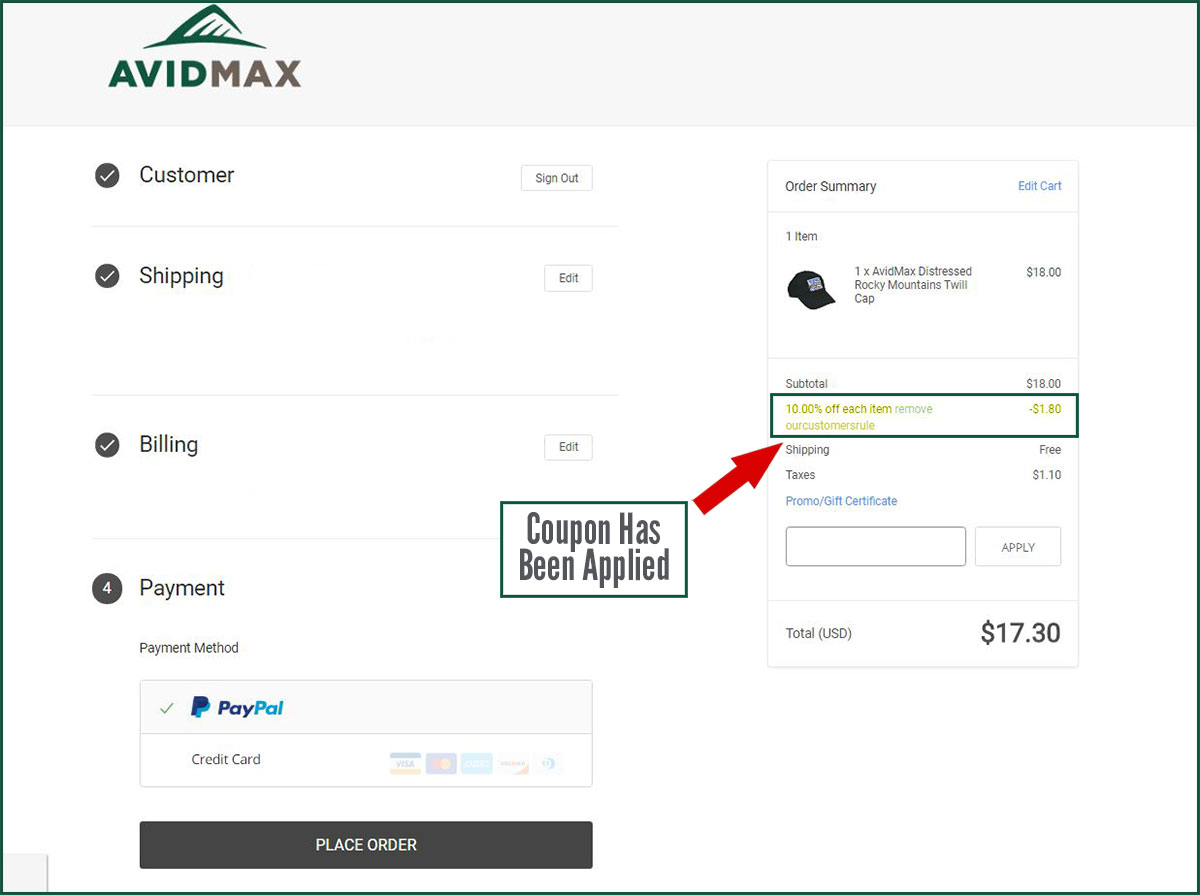Coupon Help
Coupon not working? Here is a brief overview on how to apply one.
There is two places to enter your coupon code. The first place is in the cart. Just enter your code in the box we have highlighted in the below image. Don't worry if you miss this place to enter your coupon. You will have another opportunity to enter a coupon in the checkout.
Here is the 2nd place you can enter a coupon, which is in the checkout. We have highlighted the area to enter your code in the image below.
Lastly, here is what it looks like after you have applied the coupon. Make sure you do this step or else your discount will not be applied. Some of our discounts have restrictions and you cannot combine multiple coupons, so check your coupon details to see all the details. Also, if you qualify for the free shipping but then enter a coupon code and it drops you below $45, you will now have to pay shipping on your order. Thanks and let us know if you have any questions.